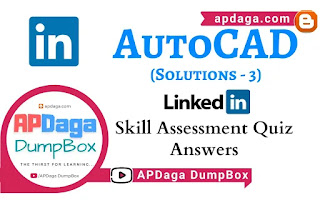▸ AutoCAD | LinkedIn Skill Assessment Quiz Solutions-3
Recommended AutoCAD Courses:
- Udemy: The complete AutoCAD 2018-21 course
- Udemy: AutoCAD 2021 Complete Beginners Course
- Coursera: Autodesk Certified Professional: AutoCAD for Design and Drafting Exam Prep
- LinkedIn: AutoCAD 2020 Essential Training
- LinkedIn: AutoCAD 2021 Essential Training
- Eduonix: AutoCAD : Beginner to Professional Training
-
Selection cycling can be used to select an object that shares concurrent geometry with another object. Which AutoCAD system variable needs to be used, and what value needs to be set, to ensure that selection cycling is switched on and the dialog box appears?
-
Splines use the NURBS algorithm in AutoCAD. What does NURBS stand for?
- Non-Unified Rotated Bend Spline
- Non-United Rotational Bend Spline
- Non-Uniform Rational Basis Spline
- Not Uniform Rotational Build Spline
-
You can freeze layers in a current viewport in a layout tab. This is done by activating the viewport and selecting the layers to be frozen either in the Layer drop-down menu or the Layer Properties Manager. Which layer setting makes sure that layers are automatically frozen in any new viewports?
- VP Freeze
- Freeze in Viewport
- Freeze in New Viewport
- New VP Freeze
-
When using multiline text in a drawing, you can import text from other applications using the Import Text command. Application-neutral text, TXT format, can be imported this way. What other types of text that preserve formatting and fonts can you import?
- Simplex (SHX) text
- Microsoft Word text in a TrueType (TTF) font
- Rich Text Format (RTF) text
- any other type of text apart from TXT text
-
When using the MOVE command from the right-click shortcut menu, why are you automatically asked to select a base point for your move?
- The object(s) is selected automatically after the base point is selected.
- The object(s) automatically associates into a group once you have selected the base point.
- You are asked to select the object(s) after the base point is selected.
- You have already selected the object(s) to move.
-
You can use Polar Tracking to rotate objects when using the ROTATE command. What would you need to set to control the angle?
- Set the Grid and Snap settings.
- Set up the running object snaps.
- Set the Polar Tracking increment angle.
- Set up object snap tracking.
-
When working with annotative text styles and dimension styles in model space, what two values must match for the annotative annotation to display in the corresponding viewports in the layout tab?
- annotation scale and linetype scale
- linetype scale and viewport scale
- annotation scale and viewport scale
- insertion scale and annotation scale
-
The SCALE command needs a scale factor in order to function. The value has to be a positive integer. If you use a scale factor of 2, what does this value represent?
- two times bigger in the X direction (200%
- twice as big (200%)
- two percent bigger (2%)
- half as big (50%)
-
Which keys can you press to repeat your last-used AutoCAD command?
- the Page Up key or the Page Down key
- the R key or the C key
- the Tab key
- the Spacebar or the Enter (Windows) or Return (Mac) key
-
When using the Polyline (PLINE) command to draw an arrowhead, what polyline properties do you need to use?
- the Halfwidth setting
- starting width and ending widths
- polyline start and polyline end
- the START and END variables in the PLINE command
-
Where do you perform the majority of drawing tasks in AutoCAD?
- innerspace
- paper space
- layout space
- model space
-
To plot the same drawing with the same settings each time, what needs to be set up in AutoCAD?
- the Output tab
- the Plot dialog boxt
- batch plotting
- Page Setup Manager (Windows) or Page Setup (Mac)
-
Using the Array command, you have the option to create an associative array. What does this mean?
- When dimensioning an array, the dimensions displayed are associative.
- The arrayed objects becomes a single entity and, when selected, display as a single entity.
- The arrayed objects become associated to the X and Y coordinates used for the array.
- The array is associated to the linetype scale.
CREDITS: (Source)
&
Click here to see solutions for all Machine Learning Coursera Assignments.
&
Click here to see more codes for Raspberry Pi 3 and similar Family.
&
Click here to see more codes for NodeMCU ESP8266 and similar Family.
&
Click here to see more codes for Arduino Mega (ATMega 2560) and similar Family.
Feel free to ask doubts in the comment section. I will try my best to answer it.
If you find this helpful by any mean like, comment and share the post.
This is the simplest way to encourage me to keep doing such work.
- APDaga DumpBox