![Coursera: Neural Networks and Deep Learning (Week 2) [Assignment Solution] - deeplearning.ai | APDaga | DumpBox Coursera: Neural Networks and Deep Learning (Week 2) [Assignment Solution] - deeplearning.ai | APDaga | DumpBox](https://blogger.googleusercontent.com/img/b/R29vZ2xl/AVvXsEgmEwtZUeBt7qGjck85SmMYT5rkkCIsUK5jKlbbgbbayZ59XJG9pmC7sWLtAk6v5IHG2o9Q6vFUeARFVf24N6Edd0CxYpF0Fe6UggYhWWx8d_CermpR-Q1ARvjvaKQvcoHaRAYLcfP9xhQ/s320/NN+week2+thumbnail-min.jpg)
▸ Logistic Regression with a Neural Network mindset.
I have recently completed the Neural Networks and Deep Learning course from Coursera by deeplearning.ai
While doing the course we have to go through various quiz and assignments in Python.
Here, I am sharing my solutions for the weekly assignments throughout the course.
> It is recommended that you should solve the assignments by yourself honestly then only it makes sense to complete the course.
> But, In case you stuck in between, feel free to refer to the solutions provided by me.
![Coursera: Neural Networks and Deep Learning (Week 2) [Assignment Solution] - deeplearning.ai | APDaga | DumpBox Coursera: Neural Networks and Deep Learning (Week 2) [Assignment Solution] - deeplearning.ai | APDaga | DumpBox](https://blogger.googleusercontent.com/img/b/R29vZ2xl/AVvXsEgmEwtZUeBt7qGjck85SmMYT5rkkCIsUK5jKlbbgbbayZ59XJG9pmC7sWLtAk6v5IHG2o9Q6vFUeARFVf24N6Edd0CxYpF0Fe6UggYhWWx8d_CermpR-Q1ARvjvaKQvcoHaRAYLcfP9xhQ/s320/NN+week2+thumbnail-min.jpg) |
I have recently completed the Neural Networks and Deep Learning course from Coursera by deeplearning.ai
> It is recommended that you should solve the assignments by yourself honestly then only it makes sense to complete the course.
NOTE:
Don't just copy paste the code for the sake of completion.
Even if you copy the code, make sure you understand the code first.
Click Here: Coursera: Machine Learning by Andrew NG All Week assignments
Click Here: Coursera: Neural Networks & Deep Learning (Week 3)
Scroll down for Coursera: Neural Networks and Deep Learning (Week 2) Assignments.
Recommended Machine Learning Courses:- Coursera: Machine Learning
- Coursera: Deep Learning Specialization
- Coursera: Machine Learning with Python
- Coursera: Advanced Machine Learning Specialization
- Udemy: Machine Learning
- LinkedIn: Machine Learning
- Eduonix: Machine Learning
- edX: Machine Learning
- Fast.ai: Introduction to Machine Learning for Coders
Even if you copy the code, make sure you understand the code first.
Click Here: Coursera: Neural Networks & Deep Learning (Week 3)
Scroll down for Coursera: Neural Networks and Deep Learning (Week 2) Assignments.
Recommended Machine Learning Courses:
- Coursera: Machine Learning
- Coursera: Deep Learning Specialization
- Coursera: Machine Learning with Python
- Coursera: Advanced Machine Learning Specialization
- Udemy: Machine Learning
- LinkedIn: Machine Learning
- Eduonix: Machine Learning
- edX: Machine Learning
- Fast.ai: Introduction to Machine Learning for Coders
Logistic Regression with a Neural Network mindset
Welcome to your first (required) programming assignment! You will build a logistic regression classifier to recognize cats. This assignment will step you through how to do this with a Neural Network mindset, and so will also hone your intuitions about deep learning.
Instructions:
- Do not use loops (for/while) in your code, unless the instructions explicitly ask you to do so.
You will learn to:
- Build the general architecture of a learning algorithm, including:
- Initializing parameters
- Calculating the cost function and its gradient
- Using an optimization algorithm (gradient descent)
- Gather all three functions above into a main model function, in the right order.
1 - Packages
First, let's run the cell below to import all the packages that you will need during this assignment.
- numpy is the fundamental package for scientific computing with Python.
- h5py is a common package to interact with a dataset that is stored on an H5 file.
- matplotlib is a famous library to plot graphs in Python.
- PIL and scipy are used here to test your model with your own picture at the end.
In [1]:
2 - Overview of the Problem set
Problem Statement: You are given a dataset ("data.h5") containing:
- a training set of m_train images labeled as cat (y=1) or non-cat (y=0)
- a test set of m_test images labeled as cat or non-cat
- each image is of shape (num_px, num_px, 3) where 3 is for the 3 channels (RGB). Thus, each image is square (height = num_px) and (width = num_px).
You will build a simple image-recognition algorithm that can correctly classify pictures as cat or non-cat.
Let's get more familiar with the dataset. Load the data by running the following code.
In [2]:
We added "_orig" at the end of image datasets (train and test) because we are going to preprocess them. After preprocessing, we will end up with train_set_x and test_set_x (the labels train_set_y and test_set_y don't need any preprocessing).
Each line of your train_set_x_orig and test_set_x_orig is an array representing an image. You can visualize an example by running the following code. Feel free also to change the
index value and re-run to see other images.
In [3]:
# Example of a picture
print("type of train_set_x_orig is "+ str(type(train_set_x_orig))+str(train_set_x_orig.shape))
print("type of train_set_y is "+ str(type(train_set_y))+str(train_set_y.shape))
print("type of classes is "+ str(type(classes))+str(classes.shape))
#print(train_set_x_orig.shape)
#print(train_set_y.shape)
print(classes)
print(classes[0].decode("utf-8"))
print(classes[1].decode("utf-8"))
index = 25
#print(train_set_x_orig[0,:,:,0].shape)
#print(train_set_x_orig[0].shape)
#print(train_set_x_orig[0][:][:][0].shape)
#print(train_set_y[:])
plt.subplot(141)
plt.imshow(train_set_x_orig[index])
print ("y = " + str(train_set_y[:, index]) + ", it's a '" + classes[np.squeeze(train_set_y[:, index])].decode("utf-8") + "' picture.")
##### END: Slicing R G B channel from RGM Image #####
test_r=train_set_x_orig[index].copy()
test_g=train_set_x_orig[index].copy()
test_b=train_set_x_orig[index].copy()
test_r[:,:,1]=0
test_r[:,:,2]=0
test_g[:,:,0]=0
test_g[:,:,2]=0
test_b[:,:,0]=0
test_b[:,:,1]=0
plt.subplot(142)
plt.imshow(test_r)
plt.subplot(143)
plt.imshow(test_g)
plt.subplot(144)
plt.imshow(test_b)
##### END: Slicing R G B channel from RGM Image #####
##### START: Testing how slicing works #####
test= train_set_x_orig[index].copy()
#print(test.shape)
print(test[:,:,:].shape)
print(test[0,:,:].shape)
print(test[:,0,:].shape)
print(test[:,:,0].shape)
print("###############")
print(test[:][:][:].shape)
print(test[0][:][:].shape)
print(test[:][0][:].shape)
print(test[:][:][0].shape)
##### END: Testing how slicing works #####
Out [3]:
Many software bugs in deep learning come from having matrix/vector dimensions that don't fit. If you can keep your matrix/vector dimensions straight you will go a long way toward eliminating many bugs.
Exercise: Find the values for:
- m_train (number of training examples)
- m_test (number of test examples)
- num_px (= height = width of a training image)
Remember that
train_set_x_orig is a numpy-array of shape (m_train, num_px, num_px, 3). For instance, you can access m_train by writing train_set_x_orig.shape[0].
In [4]:
Out [4]:
Expected Output for m_train, m_test and num_px:
| m_train | 209 |
| m_test | 50 |
| num_px | 64 |
For convenience, you should now reshape images of shape (num_px, num_px, 3) in a numpy-array of shape (num_px num_px 3, 1). After this, our training (and test) dataset is a numpy-array where each column represents a flattened image. There should be m_train (respectively m_test) columns.
A trick when you want to flatten a matrix X of shape (a,b,c,d) to a matrix X_flatten of shape (bcd, a) is to use:
X_flatten = X.reshape(X.shape[0], -1).T # X.T is the transpose of X
In [5]:
Out [5]:
Expected Output:
| train_set_x_flatten shape | (12288, 209) |
| train_set_y shape | (1, 209) |
| test_set_x_flatten shape | (12288, 50) |
| test_set_y shape | (1, 50) |
| sanity check after reshaping | [17 31 56 22 33] |
One common preprocessing step in machine learning is to center and standardize your dataset, meaning that you substract the mean of the whole numpy array from each example, and then divide each example by the standard deviation of the whole numpy array. But for picture datasets, it is simpler and more convenient and works almost as well to just divide every row of the dataset by 255 (the maximum value of a pixel channel).
Let's standardize our dataset.
In [6]:
What you need to remember:
Common steps for pre-processing a new dataset are:
- Figure out the dimensions and shapes of the problem (m_train, m_test, num_px, ...)
- Reshape the datasets such that each example is now a vector of size (num_px * num_px * 3, 1)
- "Standardize" the data
Check-out our free tutorials on IOT (Internet of Things):
3 - General Architecture of the learning algorithm
It's time to design a simple algorithm to distinguish cat images from non-cat images.
You will build a Logistic Regression, using a Neural Network mindset. The following Figure explains why Logistic Regression is actually a very simple Neural Network!
Mathematical expression of the algorithm:
For one example :
z(i)=wTx(i)+b (1)
ŷ (i)=a(i)=sigmoid(z(i)) (2)
L(a(i),y(i))=−y(i)log(a(i))−(1−y(i))log(1−a(i)) (3)
The cost is then computed by summing over all training examples:
ŷ (i)=a(i)=sigmoid(z(i)) (2)
L(a(i),y(i))=−y(i)log(a(i))−(1−y(i))log(1−a(i)) (3)
The cost is then computed by summing over all training examples:
J=1m∑
i=1mL(a(i),y(i)) (6)
i=1mL(a(i),y(i)) (6)
Key steps: In this exercise, you will carry out the following steps:
- Initialize the parameters of the model
- Learn the parameters for the model by minimizing the cost
- Use the learned parameters to make predictions (on the test set)
- Analyse the results and conclude4 - Building the parts of our algorithm
The main steps for building a Neural Network are:
- Define the model structure (such as number of input features)
- Initialize the model's parameters
- Loop:
- Calculate current loss (forward propagation)
- Calculate current gradient (backward propagation)
- Update parameters (gradient descent)
You often build 1-3 separately and integrate them into one function we call
model().4.1 - Helper functions
Exercise: Using your code from "Python Basics", implement
sigmoid(). As you've seen in the figure above, you need to compute to make predictions. Use np.exp().
In [7]:
In [8]:
Out [8]:
Expected Output:
| sigmoid([0, 2]) | [ 0.5 0.88079708] |
4.2 - Initializing parameters
Exercise: Implement parameter initialization in the cell below. You have to initialize w as a vector of zeros. If you don't know what numpy function to use, look up np.zeros() in the Numpy library's documentation.
In [9]:
In [10]:
Out [10]:
Expected Output:
| w | [[ 0.] [ 0.]] |
| b | 0 |
For image inputs, w will be of shape (num_px num_px 3, 1).
4.3 - Forward and Backward propagation
Now that your parameters are initialized, you can do the "forward" and "backward" propagation steps for learning the parameters.
Exercise: Implement a function
propagate() that computes the cost function and its gradient.
Hints:
Forward Propagation:
- You get X
- You compute
- You calculate the cost function:
Here are the two formulas you will be using:
∂J∂w=1mX(A−Y) (7)
∂J∂b=1m∑i=1m(a(i)−y(i)) (8)
In [11]:
# GRADED FUNCTION: propagate
def propagate(w, b, X, Y):
"""
Implement the cost function and its gradient for the propagation explained above
Arguments:
w -- weights, a numpy array of size (num_px * num_px * 3, 1)
b -- bias, a scalar
X -- data of size (num_px * num_px * 3, number of examples)
Y -- true "label" vector (containing 0 if non-cat, 1 if cat) of size (1, number of examples)
Return:
cost -- negative log-likelihood cost for logistic regression
dw -- gradient of the loss with respect to w, thus same shape as w
db -- gradient of the loss with respect to b, thus same shape as b
Tips:
- Write your code step by step for the propagation. np.log(), np.dot()
"""
m = X.shape[1]
# FORWARD PROPAGATION (FROM X TO COST)
### START CODE HERE ### (≈ 2 lines of code)
A = sigmoid(np.dot(w.T,X)+b) # Dimention = (1,m) # compute activation
### WORKING SOLUTION: 1 ###
cost = (-1 / m) * np.sum( Y * np.log(A) + (1-Y) * np.log(1-A) ) # Dimention = Scalar # compute cost
### WORKING SOLUTION: 2 ###
#cost = (-1/m)*(np.dot(Y,(np.log(A)).T)+(np.dot((1-Y),(np.log(1-A)).T))) # Dimention = Scalar # compute cost
### END CODE HERE ###
# BACKWARD PROPAGATION (TO FIND GRAD)
### START CODE HERE ### (≈ 2 lines of code)
dw = (1 / m) * np.dot(X, (A - Y).T) # Dimention = (num_px * num_px * 3, 1)
db = (1 / m) * np.sum(A - Y) # Dimention = Scalar
### END CODE HERE ###
assert(dw.shape == w.shape)
assert(db.dtype == float)
cost = np.squeeze(cost)
assert(cost.shape == ())
grads = {"dw": dw,
"db": db}
return grads, cost
In [12]:
Out [12]:
Expected Output:
| dw | [[ 0.99845601] [ 2.39507239]] |
| db | 0.00145557813678 |
| cost | 5.801545319394553 |
4.4 - Optimization
- You have initialized your parameters.
- You are also able to compute a cost function and its gradient.
- Now, you want to update the parameters using gradient descent.
Exercise: Write down the optimization function. The goal is to learn and by minimizing the cost function . For a parameter , the update rule is , where is the learning rate.
In [13]:
# GRADED FUNCTION: optimize
def optimize(w, b, X, Y, num_iterations, learning_rate, print_cost = False):
"""
This function optimizes w and b by running a gradient descent algorithm
Arguments:
w -- weights, a numpy array of size (num_px * num_px * 3, 1)
b -- bias, a scalar
X -- data of shape (num_px * num_px * 3, number of examples)
Y -- true "label" vector (containing 0 if non-cat, 1 if cat), of shape (1, number of examples)
num_iterations -- number of iterations of the optimization loop
learning_rate -- learning rate of the gradient descent update rule
print_cost -- True to print the loss every 100 steps
Returns:
params -- dictionary containing the weights w and bias b
grads -- dictionary containing the gradients of the weights and bias with respect to the cost function
costs -- list of all the costs computed during the optimization, this will be used to plot the learning curve.
Tips:
You basically need to write down two steps and iterate through them:
1) Calculate the cost and the gradient for the current parameters. Use propagate().
2) Update the parameters using gradient descent rule for w and b.
"""
costs = []
for i in range(num_iterations):
# Cost and gradient calculation (≈ 1-4 lines of code)
### START CODE HERE ###
grads, cost = propagate(w, b, X, Y)
### END CODE HERE ###
# Retrieve derivatives from grads
dw = grads["dw"]
db = grads["db"]
# update rule (≈ 2 lines of code)
### START CODE HERE ###
w = w - (learning_rate * dw)
b = b - (learning_rate * db)
### END CODE HERE ###
# Record the costs
if i % 100 == 0:
costs.append(cost)
# Print the cost every 100 training iterations
if print_cost and i % 100 == 0:
print ("Cost after iteration %i: %f" %(i, cost))
params = {"w": w,
"b": b}
grads = {"dw": dw,
"db": db}
return params, grads, costs
In [14]:
Out [14]:
Expected Output:
| w | [[ 0.19033591] [ 0.12259159]] |
| b | 1.92535983008 |
| dw | [[ 0.67752042] [ 1.41625495]] |
| db | 0.219194504541 |
predict()function. There are two steps to computing predictions:- Calculate
- Convert the entries of a into 0 (if activation <= 0.5) or 1 (if activation > 0.5), stores the predictions in a vector
Y_prediction. If you wish, you can use anif/elsestatement in aforloop (though there is also a way to vectorize this).
# GRADED FUNCTION: predict
def predict(w, b, X):
'''
Predict whether the label is 0 or 1 using learned logistic regression parameters (w, b)
Arguments:
w -- weights, a numpy array of size (num_px * num_px * 3, 1)
b -- bias, a scalar
X -- data of size (num_px * num_px * 3, number of examples)
Returns:
Y_prediction -- a numpy array (vector) containing all predictions (0/1) for the examples in X
'''
m = X.shape[1]
Y_prediction = np.zeros((1,m))
w = w.reshape(X.shape[0], 1)
# Compute vector "A" predicting the probabilities of a cat being present in the picture
### START CODE HERE ### (≈ 1 line of code)
A = sigmoid(np.dot(w.T,X) + b) # Dimentions = (1, m)
### END CODE HERE ###
#### WORKING SOLUTION 1: USING IF ELSE ####
#for i in range(A.shape[1]):
## Convert probabilities A[0,i] to actual predictions p[0,i]
### START CODE HERE ### (≈ 4 lines of code)
#if (A[0,i] >= 0.5):
# Y_prediction[0, i] = 1
#else:
# Y_prediction[0, i] = 0
### END CODE HERE ###
#### WORKING SOLUTION 2: ONE LINE ####
#for i in range(A.shape[1]):
## Convert probabilities A[0,i] to actual predictions p[0,i]
### START CODE HERE ### (≈ 4 lines of code)
#Y_prediction[0, i] = 1 if A[0,i] >=0.5 else 0
### END CODE HERE ###
#### WORKING SOLUTION 3: VECTORISED IMPLEMENTATION ####
Y_prediction = (A >= 0.5) * 1.0
assert(Y_prediction.shape == (1, m))
return Y_prediction
In [16]:
Out [16]:
Expected Output:
| predictions | [[ 1. 1. 0.]] |
What to remember: You've implemented several functions that:
- Initialize (w,b)
- Optimize the loss iteratively to learn parameters (w,b):
- computing the cost and its gradient
- updating the parameters using gradient descent
- Use the learned (w,b) to predict the labels for a given set of examples
5 - Merge all functions into a model
You will now see how the overall model is structured by putting together all the building blocks (functions implemented in the previous parts) together, in the right order.
Exercise: Implement the model function. Use the following notation:
- Y_prediction_test for your predictions on the test set
- Y_prediction_train for your predictions on the train set
- w, costs, grads for the outputs of optimize()
In [17]:
# GRADED FUNCTION: model
def model(X_train, Y_train, X_test, Y_test, num_iterations = 2000, learning_rate = 0.5, print_cost = False):
"""
Builds the logistic regression model by calling the function you've implemented previously
Arguments:
X_train -- training set represented by a numpy array of shape (num_px * num_px * 3, m_train)
Y_train -- training labels represented by a numpy array (vector) of shape (1, m_train)
X_test -- test set represented by a numpy array of shape (num_px * num_px * 3, m_test)
Y_test -- test labels represented by a numpy array (vector) of shape (1, m_test)
num_iterations -- hyperparameter representing the number of iterations to optimize the parameters
learning_rate -- hyperparameter representing the learning rate used in the update rule of optimize()
print_cost -- Set to true to print the cost every 100 iterations
Returns:
d -- dictionary containing information about the model.
"""
### START CODE HERE ###
# initialize parameters with zeros (≈ 1 line of code)
w, b = initialize_with_zeros(X_train.shape[0])
# Gradient descent (≈ 1 line of code)
parameters, grads, costs = optimize(w, b, X_train, Y_train, num_iterations, learning_rate, print_cost)
# Retrieve parameters w and b from dictionary "parameters"
w = parameters["w"]
b = parameters["b"]
# Predict test/train set examples (≈ 2 lines of code)
Y_prediction_test = predict(w, b, X_test)
Y_prediction_train = predict(w, b, X_train)
### END CODE HERE ###
# Print train/test Errors
print("train accuracy: {} %".format(100 - np.mean(np.abs(Y_prediction_train - Y_train)) * 100))
print("test accuracy: {} %".format(100 - np.mean(np.abs(Y_prediction_test - Y_test)) * 100))
d = {"costs": costs,
"Y_prediction_test": Y_prediction_test,
"Y_prediction_train" : Y_prediction_train,
"w" : w,
"b" : b,
"learning_rate" : learning_rate,
"num_iterations": num_iterations}
return d
Run the following cell to train your model.
In [18]:
Out [18]:
Expected Output:
| Cost after iteration 0 | 0.693147 |
| Train Accuracy | 99.04306220095694 % |
| Test Accuracy | 70.0 % |
Comment: Training accuracy is close to 100%. This is a good sanity check: your model is working and has high enough capacity to fit the training data. Test error is 68%. It is actually not bad for this simple model, given the small dataset we used and that logistic regression is a linear classifier. But no worries, you'll build an even better classifier next week!
Also, you see that the model is clearly overfitting the training data. Later in this specialization you will learn how to reduce overfitting, for example by using regularization. Using the code below (and changing the
index variable) you can look at predictions on pictures of the test set.Out [19]:
In [20]:
Out [20]:
Interpretation: You can see the cost decreasing. It shows that the parameters are being learned. However, you see that you could train the model even more on the training set. Try to increase the number of iterations in the cell above and rerun the cells. You might see that the training set accuracy goes up, but the test set accuracy goes down. This is called overfitting.
6 - Further analysis (optional/ungraded exercise)
Congratulations on building your first image classification model. Let's analyze it further, and examine possible choices for the learning rate .
Choice of learning rate
Reminder: In order for Gradient Descent to work you must choose the learning rate wisely. The learning rate determines how rapidly we update the parameters. If the learning rate is too large we may "overshoot" the optimal value. Similarly, if it is too small we will need too many iterations to converge to the best values. That's why it is crucial to use a well-tuned learning rate.
Let's compare the learning curve of our model with several choices of learning rates. Run the cell below. This should take about 1 minute. Feel free also to try different values than the three we have initialized the
learning_rates variable to contain, and see what happens.Out [21]:
Interpretation:
- Different learning rates give different costs and thus different predictions results.
- If the learning rate is too large (0.01), the cost may oscillate up and down. It may even diverge (though in this example, using 0.01 still eventually ends up at a good value for the cost).
- A lower cost doesn't mean a better model. You have to check if there is possibly overfitting. It happens when the training accuracy is a lot higher than the test accuracy.
- In deep learning, we usually recommend that you:
- Choose the learning rate that better minimizes the cost function.
- If your model overfits, use other techniques to reduce overfitting. (We'll talk about this in later videos.)
7 - Test with your own image (optional/ungraded exercise)
Congratulations on finishing this assignment. You can use your own image and see the output of your model. To do that:
1. Click on "File" in the upper bar of this notebook, then click "Open" to go on your Coursera Hub.
2. Add your image to this Jupyter Notebook's directory, in the "images" folder
3. Change your image's name in the following code
4. Run the code and check if the algorithm is right (1 = cat, 0 = non-cat)!In [22]:
Out [22]:
What to remember from this assignment:
- Preprocessing the dataset is important.
- You implemented each function separately: initialize(), propagate(), optimize(). Then you built a model().
- Tuning the learning rate (which is an example of a "hyperparameter") can make a big difference to the algorithm. You will see more examples of this later in this course!
- Play with the learning rate and the number of iterations
- Try different initialization methods and compare the results
- Test other preprocessings (center the data, or divide each row by its standard deviation)- http://www.wildml.com/2015/09/implementing-a-neural-network-from-scratch/
- https://stats.stackexchange.com/questions/211436/why-do-we-normalize-images-by-subtracting-the-datasets-image-mean-and-not-the-c
- coursera.org
I tried to provide optimized solutions like vectorized implementation for each assignment. If you think that more optimization can be done, then suggest the corrections / improvements in the comments.
--------------------------------------------------------------------------------
Click here to see solutions for all Machine Learning Coursera Assignments.
&
Click here to see more codes for Raspberry Pi 3 and similar Family.
&
Click here to see more codes for NodeMCU ESP8266 and similar Family.
&
Click here to see more codes for Arduino Mega (ATMega 2560) and similar Family.
Feel free to ask doubts in the comment section. I will try my best to solve it.
If you find this helpful by any mean like, comment and share the post.
This is the simplest way to encourage me to keep doing such work.
Thanks and Regards,
-Akshay P. Daga


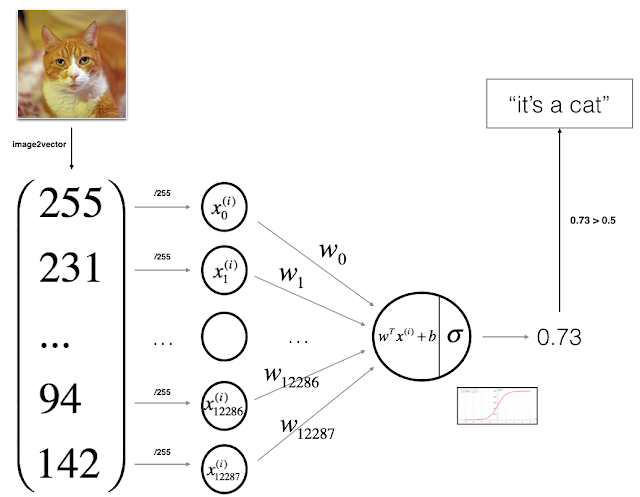


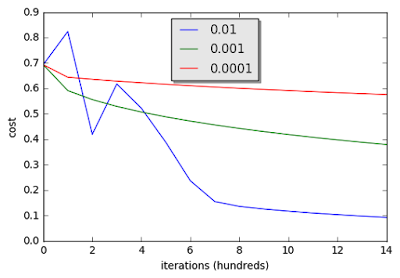

In Forward and Backward propagation the second working solution does not seem to work.
ReplyDelete### WORKING SOLUTION: 2 ###
#cost = (-1/m)*(np.dot(Y,(np.log(A)).T)+(np.dot((1-Y),(np.log(1-A)).T))) # Dimention = Scalar # compute cost
Can you check it again?
Hi Ashish, I have checked it. and It is working for me.
Deletecan you please tell me what error you are getting there in ### WORKING SOLUTION: 2 ###?
give me please whole submmited file in .py
ReplyDeletegive me please whole submmited file in .py
ReplyDeleteSorry Chirag. I won't be able to provide that.
DeleteI think, I have already provided enough content to understand along with necessary comments.
how to upload assignments ,that is in which format
ReplyDeletebro r u studying or working in some companies.
ReplyDeleteand whats ur opinion on appliedaicourse site?
your blog help me a lot thanks ..
ReplyDeletehi i am stuck at submission of assignment please help me to how to submit the assignment
DeleteHOW TO SUBMIT PLEASE TELL ME
ReplyDeletehi bro please reply how to submit the assignment
ReplyDeleteHow to submit is already given in your course. Just before the assignment. (Please read that).
DeleteIf you are unable to submit the assignment even after reading that, then you should raise this concern to Coursera forum.
i am getting an assertion error at the optimization cell
ReplyDeletegrads, cost = propagate(w, b, X, Y)
and also in
assert(dw.shape == w.shape)
ignore it
DeleteI am getting this error everytime i try to run the code-
ReplyDeleteNameError Traceback (most recent call last)
in ()
4 num_px = None
5
----> 6 m_train = train_set_x_orig.shape[0]
7 m_test = test_set_x_orig.shape[0]
8 num_px = train_set_x_orig.shape[1]
NameError: name 'train_set_x_orig' is not defined
Hi Akshay,
ReplyDeleteCan you explain the vectorized method at ln[15]... Will you be able to share some links so that I can learn more. Also thanks for making this... It helps a lot in understanding things...
I would suggest, There are some exercises for practice on Machine Learning by Andrew NG course on coursera.
DeleteIf you do that, you will get little bit idea about what vectorisation is? and how it works?
Hi and thanks for all your great posts about ML. I'm completely new to both Python and ML so having this as a reference is great (I'm doing the Coursera Deep Learning Specialization - trying hard to work out my own solutions but sometimes I get stuck...)
DeleteHowever, I too have difficulties in understanding the vectorized solution at ln[15] - it is beautiful in it's simplicity - but what is actually taking place there? I've watched all Andrew Ngs videos and read the material but still can't figure this one out.
OK, think I figured it out. ">=" operator is built in python comparison functionality returning true or false (told you I am a beginner :-) and the "*1.0" simply converts true to 1 and false to 0
DeleteYou understood it correctly.
Deleteand Don't worry. We all started like this only.
All the Best (y)
Hi Akshay,
ReplyDeleteI am getting the following error while running the cell for optimize function:
File "", line 40
dw = grads["dw"]
^
IndentationError: unindent does not match any outer indentation level
Can you please help me understand this error & to resolve the same !
Thanks
Python doesn't use bracket or braces to control the flow of the program. In python, the flow is controlled by indentation only. If your indentation is wrong then it throws IndentationError.
DeletePlease read more about Python Indentation.
d = model(train_set_x, train_set_y, test_set_x, test_set_y, num_iterations = 2000, learning_rate = 0.005, print_cost = True)
ReplyDeletesir, in this line i am getting error.
the error is ---------------------------------------------------------------------------
NameError Traceback (most recent call last)
in ()
----> 1 d = model(train_set_x, train_set_y, test_set_x, test_set_y, num_iterations = 2000, learning_rate = 0.005, print_cost = True)
NameError: name 'train_set_x' is not defined
can you just show a single file of code that show what exact you have to submitted in assignment
ReplyDeletejust for a sample because i have submitted and i get error i.e malformed feedback
Hello Akshay!
ReplyDeleteHow do I upload my code in coursera? I have a .ipynb file. But they are asking to upload a json file. How do I convert my code to .json? Please help to submit my assignment . Thankyou
There is "submit" button on top-right of the page (notebook). Just click on it.
Deletesir i stuck in this:-
ReplyDeletereal output is this:-
Expected Output:
Cost after iteration 0 0.693147
⋮⋮
⋮⋮
Train Accuracy 99.04306220095694 %
Test Accuracy 70.0 %
but i get that output:-
Cost after iteration 0: 0.693147
Cost after iteration 100: 0.584508
Cost after iteration 200: 0.466949
Cost after iteration 300: 0.376007
Cost after iteration 400: 0.331463
Cost after iteration 500: 0.303273
Cost after iteration 600: 0.279880
Cost after iteration 700: 0.260042
Cost after iteration 800: 0.242941
Cost after iteration 900: 0.228004
Cost after iteration 1000: 0.214820
Cost after iteration 1100: 0.203078
Cost after iteration 1200: 0.192544
Cost after iteration 1300: 0.183033
Cost after iteration 1400: 0.174399
Cost after iteration 1500: 0.166521
Cost after iteration 1600: 0.159305
Cost after iteration 1700: 0.152667
Cost after iteration 1800: 0.146542
Cost after iteration 1900: 0.140872
---------------------------------------------------------------------------
NameError Traceback (most recent call last)
in ()
----> 1 d = model(train_set_x, train_set_y, test_set_x, test_set_y, num_iterations = 2000, learning_rate = 0.005, print_cost = True)
in model(X_train, Y_train, X_test, Y_test, num_iterations, learning_rate, print_cost)
31
32 # Predict test/train set examples (≈ 2 lines of code)
---> 33 Y_prediction_test = predict(w, b, X_test)
34 Y_prediction_train = predict(w, b, X_train)
35 ### END CODE HERE ###
NameError: name 'predict' is not defined
bro did u upload the solutions for other courses in the deep learning specialization??
ReplyDeleteYes. https://www.apdaga.com/2020/05/coursera-improving-deep-neural-networks-hyperparameter-tuning-regularization-and-optimization-all-weeks-solutions-assignment-quiz.html
DeleteI will keep on updating more courses.
Sir I accidentally deleted my jupyter notebook week 2, 1st Practice Programming assignment (Python Basics with numpy)of Neural Network and Deep learning. Sir can you please provide the solution how to get it or sir please upload the notebook so i can go through it..
ReplyDeleteAttributeError Traceback (most recent call last)
ReplyDeletein ()
1
2 w, b, X, Y = np.array([[1], [2]]), 2, np.array([[1,2], [3,4]]), np.array([[1, 0]])
----> 3 grads, cost = propagate(w, b, X, Y)
4 print ("dw = " + str(grads["dw"]))
5 print ("db = " + str(grads["db"]))
in propagate(w, b, X, Y)
25 ### START CODE HERE ### (≈ 2 lines of code)
26 A = sigmoid(np.dot(w.T,X)+b) # compute activation
---> 27 cost = (-1/m)*np.sum(Y*np.log(A)+(1-Y)*(np.log(1-A))) # compute cost
28 ### END CODE HERE ###
29
AttributeError: 'NoneType' object has no attribute 'log'
please help :)
fundametals of comunication network quiz answer plz
ReplyDeleteThanks alot.
ReplyDeleteI already completed that course, but have not downloaded my submission. And Coursera has blocked the Labs. Your uploads are helpful to me in this regards.
Thank you.
DeleteCan u plz provide the dataset for this problem,i havent enrolled the course,but solving this assignment.
ReplyDeleteSorry. I don't have the dataset with me.
DeleteCan you please help me how to this Assigment handle-!
ReplyDeletehow this Assigment submitted to coursera...
ReplyDeleteHey bro i am facing assertion error in the place where initialize_with_zeros(dim)
ReplyDelete